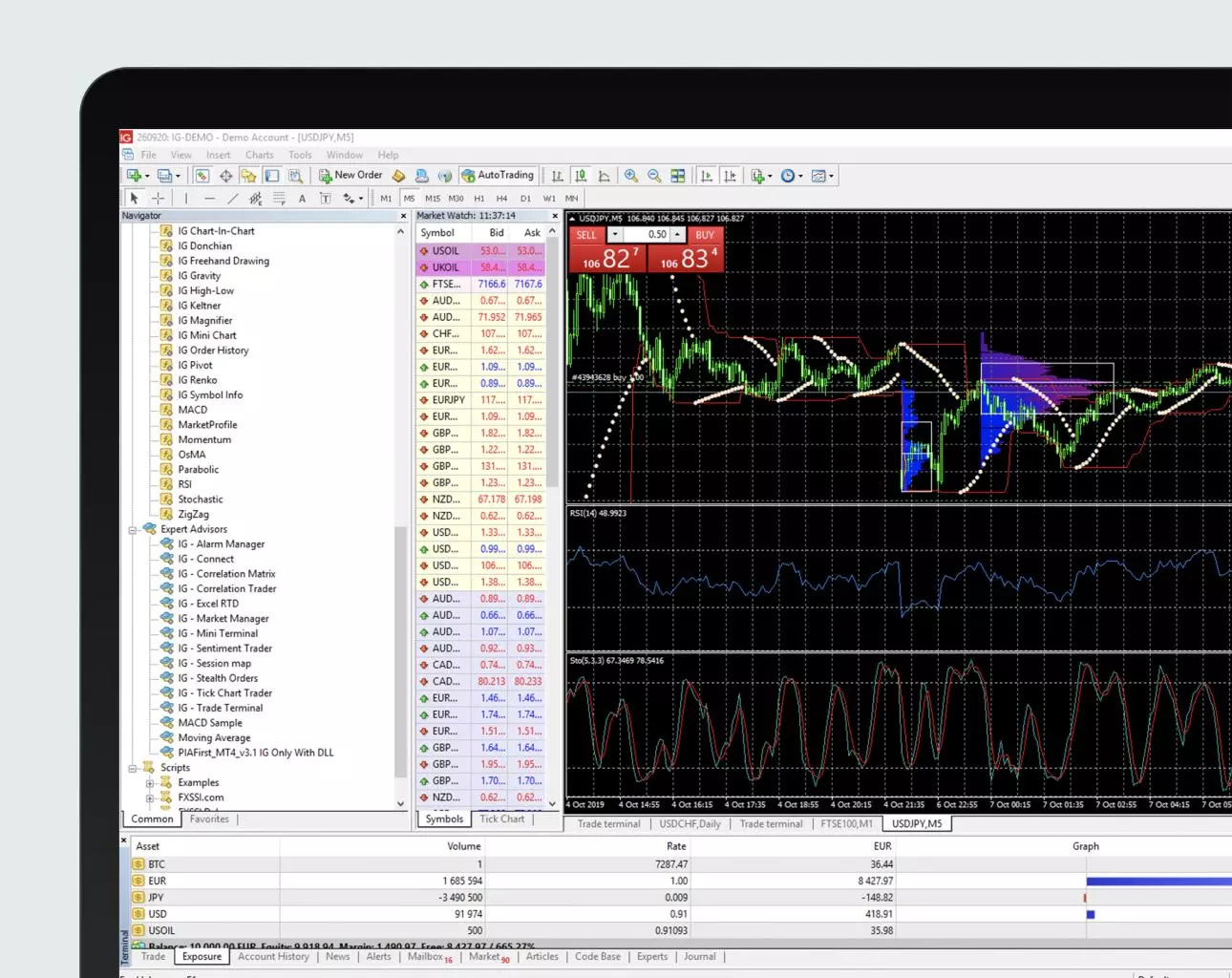MT4 web trading: what you need to know
MT4 web trading is a means of accessing MT4 on your web browser, such as Google Chrome, Safari, Firefox or Microsoft Edge. You can do this without having to download any software, unlike when you install the MT4 application.
This means MT4 web trading is compatible with any operating system - Windows, Mac or Linux.
While there are several features, note that you won’t have access to expert advisers when using it. You also won’t be able to use Autochartist, a feature that you can access using the desktop terminal.
In order to get access to those features, you would need to download and install the MT4 desktop terminal. You can do this on both Windows and Mac.

How to start trading on the MT4 web platform
- Create a live account with us
- Log in to your live account
- Select ‘Add an account’
- Select an MT4 contract for difference (CFD) trading account
- Launch MT4 web trading and log in with your IG credentials
Features of the MetaTrader 4 web platform
Trade anywhere and anytime
Access your MT4 account and trade directly from your chosen web browser, wherever and whenever
Compatible with any operating system
Choose to open a position and trade from an MT4 web-based terminal using Windows, Linux and Mac operating systems
Same customisable platform
You’ll be able to customise the platform to your liking, similar to the desktop terminal
Intuitive user-friendly platform
Take positions on a web terminal that’s user-friendly and suitable for traders of all experience levels
Reliable data protection
Gain access to the same data protection that you’d get when using the MT4 desktop terminal
One-click trading
Activate this feature and execute your trades faster on volatile markets like forex and commodities
Why traders use the MT4 web platform
Some of the reasons traders choose the MT4 web terminal instead of the desktop version are:
- Direct access to the MT4 trading platform. There’s no need to download the software
- Same stable, intuitive and user-friendly platform that traders of all experience levels can use
- Plug into any browser that’s compatible with Mac, Windows and Linux operating systems, and place your trade
- Access your profile on the same customisable platform with advanced analytical tools and indicators to help you make informed trading decisions
- View your trading history and time-stamped journal to see your account’s activity
- Enhance your trading strategy by making use of features such as MT4’s nine chart time frames
- Use one-click trading for fast execution through just a few clicks of your mouse
- Access market quotes in real-time, enabling you to place your trade on the spot
- Gain the same data protection as you would when accessing the desktop terminal and mobile app
FAQs
Can you use MetaTrader 4 on web?
You can use MetaTrader 4 on a web terminal. You’ll have access to the same customisable features you’re using on the desktop terminal. However, when using MT4 for web, you won’t have access to expert advisors and Autochartist (as you would when using MetaTrader 4 on a desktop terminal).
How do I access the MT4 web platform?
Your trading provider can give you access to the MT4 web terminal. You’d log in using the same username and password that you use on the MT4 desktop terminal.
How do I access MetaTrader 4 on Safari, Firefox, Chrome and Microsoft Edge?
You’ll be able to access the MetaTrader 4 web terminal from all the major web browsers such as Safari, Firefox, Chrome and Microsoft Edge.
How do I close my MetaTrader 4 account on the web platform?
You cannot close your MT4 account on the web terminal. You’ll need to get in touch with our trading service desk to request that your MT4 account be closed.
Try these next
Find out how to trade using MT4 when you use our platform
Learn how to select the right trading provider for you
Discover how to choose a trading platform that meets your trading needs