How to choose the best MT4 provider for you in Australia
Different providers give you the option to execute trades on a range of markets through MetaTrader 4 (MT4), a third-party platform. Find out how to choose the best MT4 provider for you.
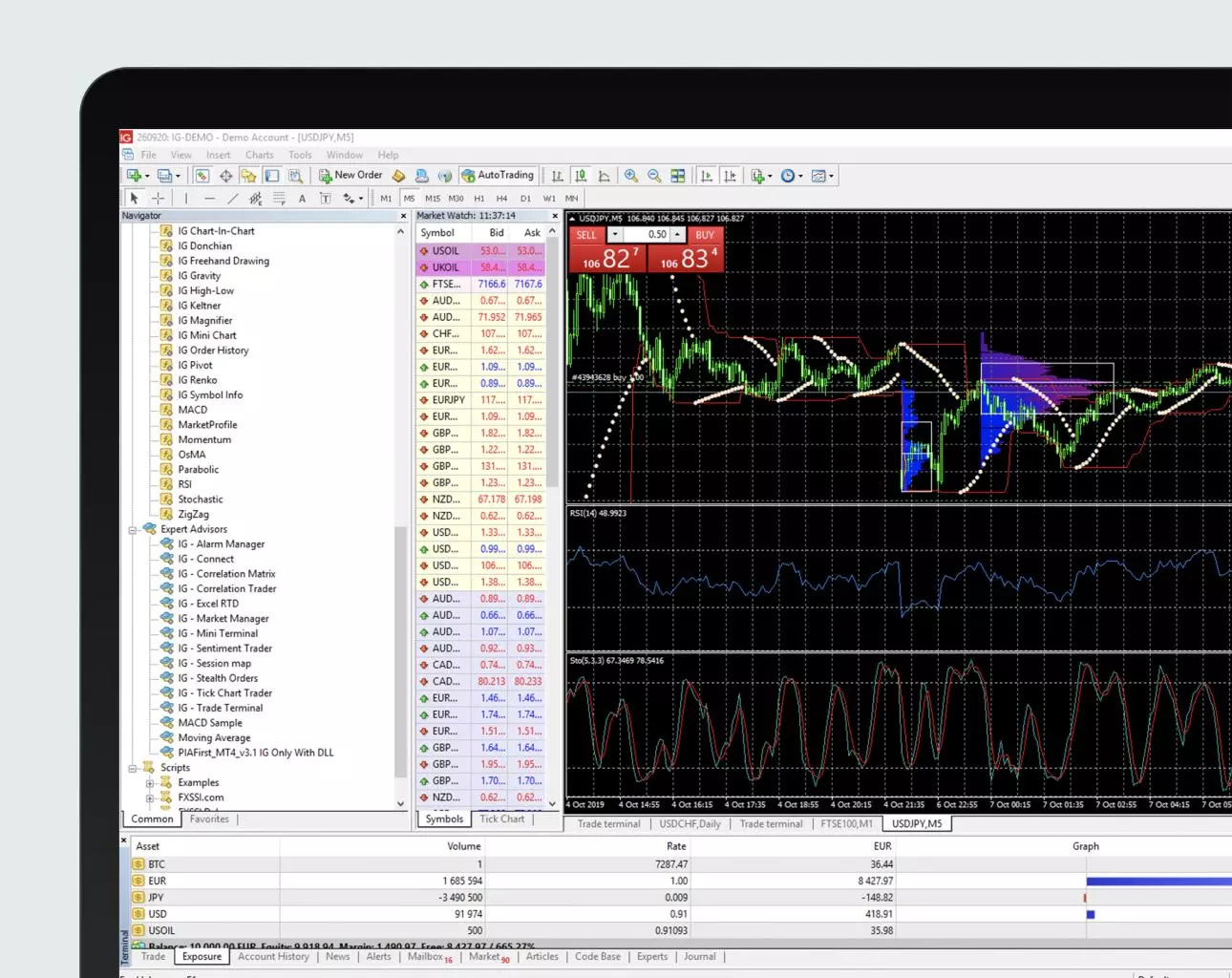
Finding the best MT4 provider for you: all you need to know
You’ll need to open a trading account with an online provider, like us, to be able to use the MT4 platform. To find the best MT4 provider for you, you can consider factors that set each trading provider apart from the rest.
We’ve reviewed different providers’ offerings to see how they compare. Explore our list of the best MT4 providers, selected based on factors such as the number of technical indicators, costs involved and the financial markets available.
What is MT4?
MetaTrader 4 is a digital trading platform that was developed by MetaQuotes Software Corp in 2005. Traders often choose to use the MT4 platform for financial market analysis because of certain offerings and features, like the number of technical indicators, customisable charts and automated trading.
Note that the MT4 platform is compatible with different desktop computers and mobile devices. You can also use the MT4 web terminal – it’s accessible through all major browsers.
MT4 is one of the most famous third-party platforms for executing trades on a range of markets that include forex, commodities and indices via contracts for difference (CFDs).
What is an account with a trading provider?
An account with a trading provider is a trading or investment account that enables you to buy and sell financial assets online. There are many providers you can choose from, and we’re one of them. Opening a trading account with us gives you access to more than 17,000 financial markets.
When you trade with us, you’ll speculate on the price movement of a financial instrument using CFDs by going long if you think that it’ll rise or going short if you think that it’ll fall.
Note that CFDs are leveraged, which means that you can get exposure using a fraction of the full trade value as your deposit. With leverage, your total profits or losses are calculated based on the full position size, not just the amount you paid to open that position. That’s why it’s important to take steps to manage your risk effectively.
To open a live CFD trading account with us, you’ll fill in an application form and we’ll verify your identity. When you’re ready to start taking positions, you need to ensure that you have sufficient funds in your account.
How to choose the best MT4 provider for you
Below are some factors to consider when choosing the best MT4 provider for you.
1. MT4 providers’ indicators and adds-on
Traders often like using MT4 because they’re able to customise the platform to their preferred specifications, choosing from a range of available indicators and add-ons.
Our indicators are free, easy to install and optimised for different screen sizes. On MT4, you can adjust charts and layout to feature the information you require, all grouped into one window for easy access.
2. Provider costs
When making comparisons to find the MT4 provider that’s most suitable for you, it’s important to consider the fees and charges involved.
Providers usually levy a fee for the use of their platform. There might also be a fee charged for inactivity, after the allotted time has lapsed. These costs, among other charges, may be included in the total fees that you’re liable for.
3. Server uptime
Sever uptime is crucial in enabling you to work towards your trading goals. During active market hours, it’s imperative that there are no or limited interruptions on the platform because it’s the most volatile period.
We deliver 99.9% MT4 platform uptime1 for speed, stability and resilience. This gives your algorithms the best conditions to operate in.
4. VPS hosting
VPS stands for a virtual private server, a service which enables you to host a version of the MT4 platform remotely, from any location. Having MT4 VPS capabilities enhances your overall trading experience, providing stable uptime and low latency trading.
We enable low latency trading and reliable uptime1 with an MT4 VPS for free.2 You need to apply and meet the necessary requirements first. To apply for access, you only need to send an email stating your interest to helpdesk.au@ig.com, via the email address registered to your IG account. Our only requirement is that your account balance must have a minimum of $5,000 or more. Otherwise, you’ll incur a monthly charge of $50.
5. Trading provider customer support
It’s always important to have expert support to assist you when needed. Our customer service is equipped to assist traders of all experience levels with navigating our platform. You can reach out to us via phone, online chat, email or WhatsApp – we’re available 24 hours a day, except from 9am to 7pm (AEDT) on Saturdays.
We also have useful MT4 frequently asked questions information in our help and support centre.
MT4 provider comparison
| Provider | IG | Pepperstone | CMC Markets | AvaTrade |
| MT4 | You can download MT4 for free on Mac or Windows and mobile devices | Download MT4 on Windows and mobile devices | Download MT4 on Mac or Windows and mobile devices | Download MT4 on Mac or Windows and mobile devices |
| Demo trading platform | You can create an MT4 demo account | Demo account available | Demo account available | Demo account available |
| Educational resources | IG Academy, trading podcast, news updates, learning guides, seminars, and webinars | Educational videos, webinars, and trading guides | Learning hub, trading guides, webinars and news updates | Academy, beginners’ courses, guides and trading tutorials |
| Virtual private server (VPS) | Access to MT4 VPS is free if you maintain the minimum account balance of $5,000. If you don’t, you’ll incur a monthly charge of $50 | VPS hosting at a fee for retail clients | VPS free but you’ll need to trade a minimum 15 standard lots per calendar month to qualify for an account with the provider’s cloud computing and connectivity partner | VPS is available at a cost |
| Support | 24 hours a day, except from 9am to 7pm (AEDT) on Saturdays via phone, online chat, email and WhatsApp | Phone, live chat, email and X | 24 hours, Monday – Saturday morning via phone, email and X | Weekdays between 5am and 9pm (GMT) via phone, email, WhatsApp and live chat |
How to start trading using MT4
To start trading using MT4, you can create a live CFD trading account with us. Once you’re done, you can set up an MT4 account and customise it to your preferred layout and interface. Many of our clients trade either on MT4 or ProRealTime. Both platforms provide automated trading, with access to real-time chart analysis using over 100 indicators.
1. Create an account with us
Before you create a live account, it’s important to read the relevant information documents – including our Margin Trading Product Disclosure Statement (PDS), Risk Disclosure Notice and Target Market Determination. If you believe that CFD trading is suitable for you, you can apply for an account by filling in a form. We’ll verify your identity, and you’ll be able to fund your account when you’re ready.
2. Log in to My IG, your account hub
Input your log in credentials on your My IG dashboard and navigate to our dedicated page to download MT4 onto your preferred device.
3. Select ‘Add an account’
Navigate to the ‘Add an account’ tab to select the MT4 CFD trading account option.
Remember, CFDs are leveraged financial derivatives, which means that you can get exposure with just a fraction of the full position size as your deposit. With leverage, your potential profit and loss are calculated based of the full position size, and not the deposit. That means you stand to win or lose more than your initial outlay.
4. Follow the on-screen prompts
You’ll need to follow the prompts that appear on your screen. To start taking positions, you can launch MT4 web trading and log in with your IG credentials.
FAQs
Is MT4 free?
Yes, MT4 is free. You can create a live account with us and download the software through our platform to get access.
Do I need a provider to use MT4?
You need a trading provider to facilitate your trades using MT4. Traders need to open a live account with a provider, like us, as you cannot place trades using MT4 without one.
How do I set up a trading provider on MT4?
Once you’ve downloaded the MT4 software, you can add a provider through the platform. After selecting your preferred provider, you’ll add details like the server IP to set up the provider on MT4.
Which provider is best for MT4?
When looking for the best MT4 provider for you, you can compare different factors based on how suited they are to your trading needs and goals. Our award-winning platform3 offers a wide range of indicators – some of which you can download to use on MT4. Plus, you can reach out for expert support in navigating our platform around the clock (except from 9am to 7pm AEDT on Saturdays). Traders of all experience levels can use our demo account to sharpen their skills in a virtual environment.
Is MT4 good for beginners?
Trading complex instruments, like leveraged products, may not be suitable for everyone as higher risk is involved. On top of the possibility of magnified losses that comes with leveraged trading, you could also be subject to other risks, eg slippage and out-of-hours price movements. So, it’s important to manage your risks carefully.
If you’re already a trader, you can use the MT4 platform, regardless of your experience level. Whether you’re a beginner or an experienced trader, you can practise in a simulated environment using the MT4 demo account – it enables you to trade under real market conditions using virtual funds.
Try these next
Learn how to trade on financial markets online
Discover what to consider when looking for the best trading platform for beginners
Find out how to choose the best online provider for you
1 99.9% MT4 platform uptime per six months from 1st December 2023.
2 Access to our MT4 VPS is free, as long as you maintain the minimum account balance of $5,000. If not, a $50 monthly charge will be incurred.
3 Best Finance App, Best Multi-Platform Provider, Best Platform for the Active Trader and Best Online Stockbroker as awarded at the ADVFN International Financial Awards 2025.