MetaTrader 4
demo account
Learn how to use MT4 in a risk-free and secure environment with our MetaTrader 4 demo account. No real funds are ever at stake, and you can use your virtual balance to gain confidence and develop an understanding of the markets.
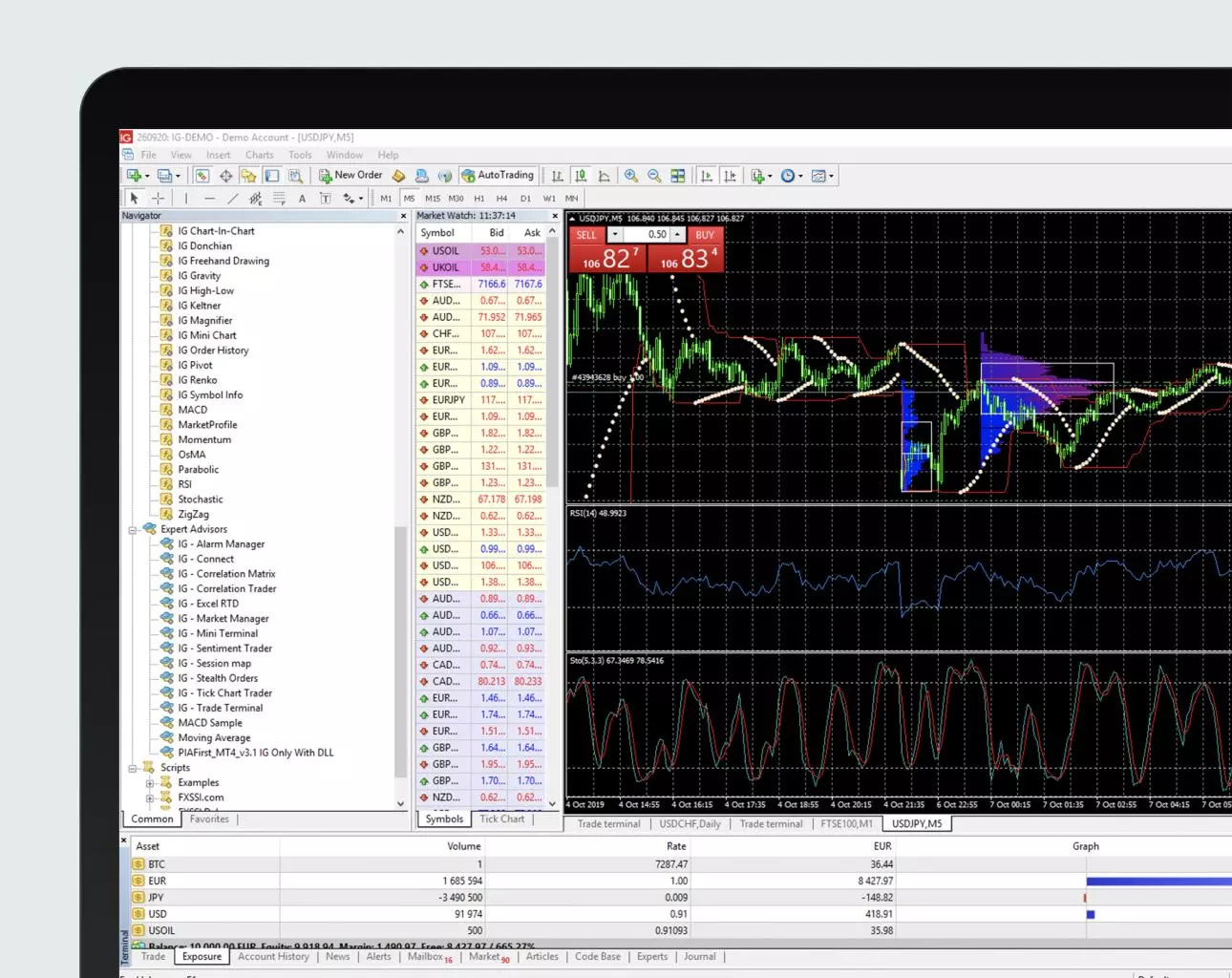
Sign up for an MT4 demo account
Practise risk-free trading on MetaTrader 4
Our MetaTrader 4 demo has the same layout as the live version of the MT4 platform, with four trading windows and over 80 markets to choose from.
You get £10,000 in virtual funds to trade however you like. You can deal on forex pairs, commodities, indices and more. With the wide variety of markets available on our MT4 demo, you can test your trading strategies and gain a feel for one of the most popular online trading platforms in a completely risk-free environment.
You’ll also get access to the same free add-ons and indicators that you receive with a live account. These include indicators like pivot points, order history and the Renko indicator. The add-ons include mini terminal, stealth orders and alarm manager – all of which can be used to fully customise the MT4 platform.
Features of an MT4 demo account
- £10,000 in virtual funds to help you get comfortable using MT4 and familiar with financial markets
- Live data to test out your strategies accurately and effectively with no risk
- Access to Expert Advisors, which enable you to implement your trading strategies and to automate your trading
- Compatibility with Windows, Mac or Android devices
- Our 18 free indicators and add-ons – the same as a full account – to assist you in getting to grips with chart pattern indicators and technical analysis before opening a live account
Differences between an MT4 demo account and MT4 live account
- Trades made on your MT4 demo account will not be subject to slippage, interest and dividend adjustments, or out-of-hours price movements
- Trades may be rejected if you have insufficient demo funds to open them; but, unlike a live account, they will never be rejected on the grounds of size or price
- You will not be charged for chart packages on a MetaTrader 4 demo account, but would be charged on a live account
- Trades will not be closed if you have insufficient funds to cover margin and running losses, while trades could be closed in such a scenario on a live account
Upgrade to a live MT4 account
Opening a live MT4 account can be done in minutes, and you’ll be able to use all the insights you picked up from the demo in the live environment.
First, go to our live account application form, create an account and login to the ‘My IG’ dashboard on our site. Next, select ‘add another account’, and choose a MetaTrader 4 account for either spread betting or CFDs.
It’s important to bear in mind that while demo and live accounts are technically very similar, your state of mind when using each is likely to be very different. After all, when it’s real money on the line, the decision to open a new position will seem a lot more daunting, and the decision to close a lot more difficult.
More information about how to download MT4 using a live account is available on our download MT4 page
Try these next
MT4 is a popular online trading platform that can be used to automate your trading.
Get access to our full MT4 offering, and benefit from 99%+ server uptime.
Perform technical analysis and customise your MT4 platform with free indicators and add-ons.
