CFDs are leveraged products. CFD trading may not be suitable for everyone and can result in losses that exceed your deposits, so please ensure that you fully understand the risks involved.
Step 1
Log in to the new IG Trading platform via My IG and select ‘signals’ in the left-hand menu.
On the IG Trading app, you can find it in the menu area (top left on Android, bottom right on iOS).
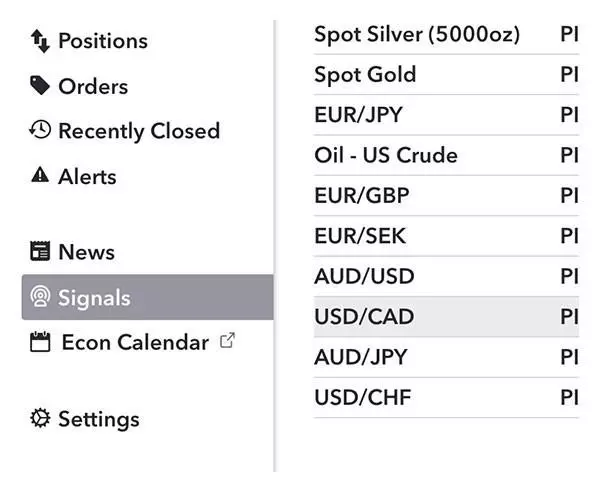
Step 2
Click on a signal to bring up an activation box and click ‘I accept’ to enable signals.
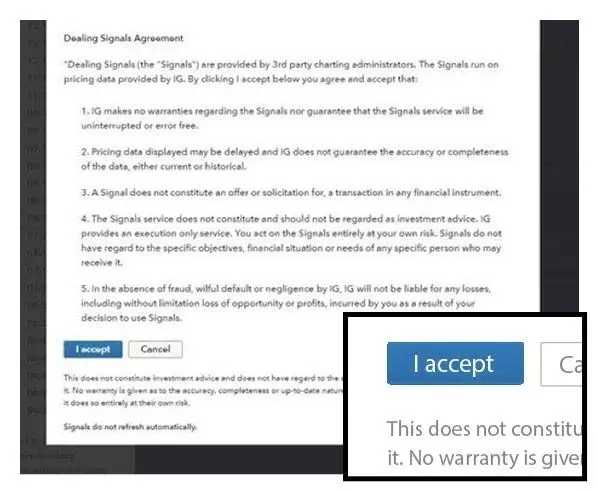
Step 3
View the signal and add its details to an order with the ‘copy to order’ button.
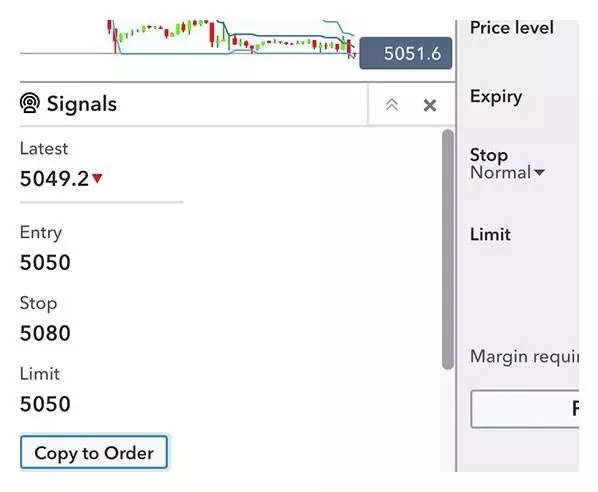
Related questions
IG Academy
Become a better trader with IG Academy. Take engaging step-by-step courses, attend expert-led seminars and webinars.
